June 9, 2009
Domain name problem affecting user subset
[Update: June 10th, 7:25 a.m.] The regular domain *.yo.lk which was erroneously suspended is now working again. You should be able to access your mite.account under its standard URL. As a matter of course, your data was safe at every moment.
It could take some time for DNS servers all over the world to reflect the unsuspension. If you cannot access your account by now, please continue accessing mite via the emergency domain. We are deeply sorry for these problems, even if we were not responsible directly for them. We know that you depend on mite. We will do everything possible to gain your trust again. Sorry.
Since this afternoon, some users are experiencing problems accessing their account. Our servers are up and running, but there is a problem with our DNS entry. If you happen to be affected, we want to apologize first of all!
We set up an alternative domain, under which you can access your account:
http://youraccountname.appmite.de
All your data will be waiting there for you, of course. If you create new time entries or any other data, it will be accessible again, as soon as the regulair domain address is available again.
Unfortunately, SSL is not available on this backup domain. Please access mite through HTTP as long as we are working to get the domain working again.
We will get back to you via mail with detailed information. At the moment, we assume that a service provider became insolvent and took our DNS entry with him. We’ll keep updating via Twitter.
We are terribly sorry for these problems. Please stay with us!
Julia in Tech talk
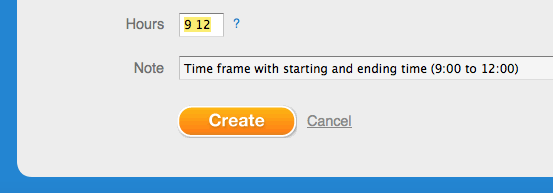
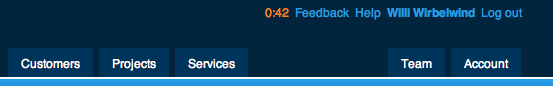
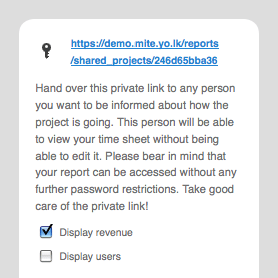
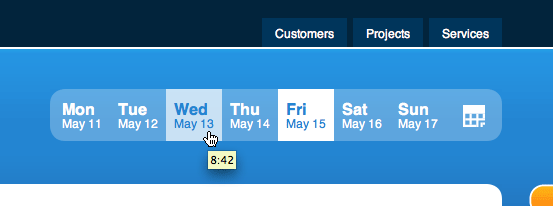
 (Thanks to
(Thanks to