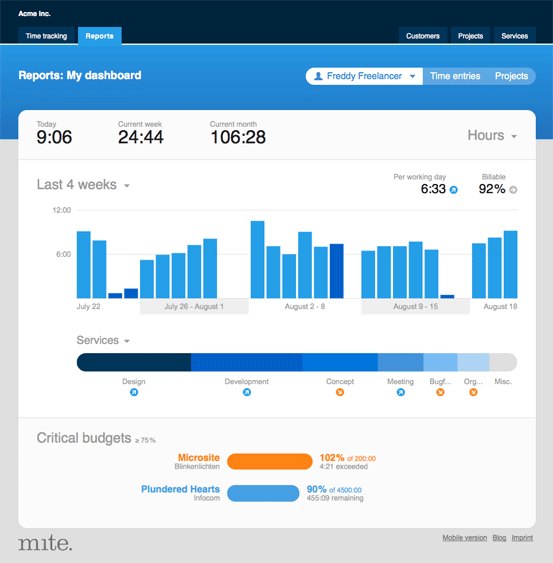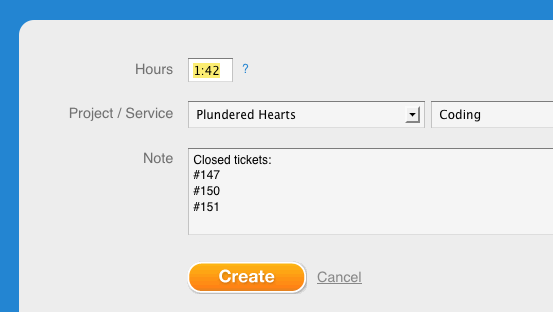September 8, 2010
Smoother time tracking
Fast input, powerful output – those two are the top priorities here at mite. We put the last months into improving the output section, so it was about time to have another go at the input section! Et voilà: today, we’re happy to introduce four updates that’ll–hopefully–smoothen your time tracking experience.
Weekly calendar: fast forward, fast backward

Mondays aren’t the most beloved days in general, but in mite, there used to be a reason for that: if you forgot to track your hours for last Friday, you had to expand the weekly calendar to a monthly one to switch to the last week.
Mondays got better! Now, thanks to two little arrows on the left-hand side and the right-hand side of the weekly calendar, it’s a no-brainer to skip to another week. Just click those arrows to fast forward or fast backward to the next week or the last one. Then, pick the day you want to track hours on with another click.
At a glance: which days did you track hours on already, and how many?
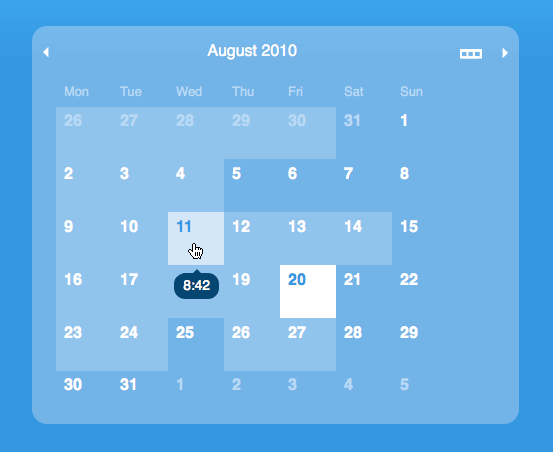
In the weekly calendar as well as in the monthly one, you can now easily distinguish between days with and days without hours. Days with hours are displayed in a paler blue. When hovering your mouse over a single day, the total of your hours on that day will be shown as well.
Expanded input field »Hours«
We enlarged the time input field to make time frames, sums or products fit in comfortably.
Backstage: rebuilding the whole scene in Ajax
Lightning-fast! That’s the advantage of our reconstruction in non-techie speak. From today on, your browser won’t have to load the whole page including the navigation and the footer anymore when you switch to another day. Instead, it’ll only load the part of the page which really changed, the content. This reduces latency.
Plus, this paved the way for some minor improvements that weren’t possible before. The monthly calendar can now stay expanded even when you switch to another day or another week; this can be handy when you want to add time entries to a multitude of days. The form to add a new time entry can now stay open and filled with data as well; this can save some precious time if you realize that you’re on the wrong day, after you began to add a time entry by typing in some details.
Thanks so much!
Today’s updates are inspired by your feedback. So many users got in touch to tell us about their ideas on how to improve mite. Thank you, and keep it coming, please! This is really super-helpful for us.
Julia in New features