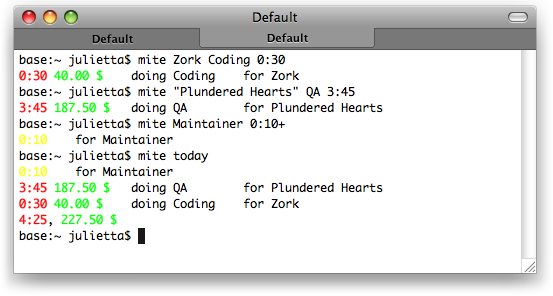January 8, 2010
Launch: mite.go, the app for iPhone / iPod Touch
Now that’s a headstart for 2010: two 3rd party developers, Daniel Rinser & Victor Saar, released an app to bring mite to the iPhone / iPhone touch! The native app named mite.go joins the official version for the iPhone browser. From today on, you might choose to use the faster and more feature-rich iPhone app.

With mite.go, time entries can be added very easily. A timer is available as well; you’ll find it on the dedicated timer view. A smart icon right within the menu bar allows you to make sure at a glance if a timer is ticking. Furthermore, customers, projects and services can be managed with mite.go – a feature which is not available in the official browser-based iPhone version. The interface adapts graphical elements known from mite; it’s well-arranged and useable.
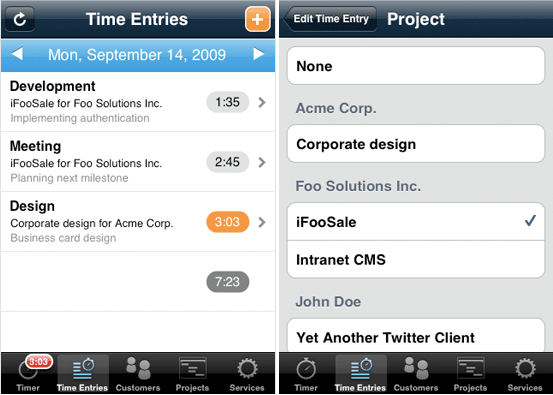
You can find more screenshots, system requirements, the feature roadmap and support details on the site of mite.go. The app is $4.99 (3.99 €, 5.50 CHF), you can download it from the App Store. Please note that you’ll have to activate the mite.api, our open data interface, first: You’ll find this option by clicking on your user name in the upper right-hand corner within mite.
The developers are definitely looking forward to improving mite.go based on your feedback. So please take a minute and tell them how it’s working for you! You might even want to add a review on the App Store? Other users would benefit from your opinion, for sure. Thanks in advance to you, and of course to Daniel & Victor for developing this great app!
Julia in New features, Add ons