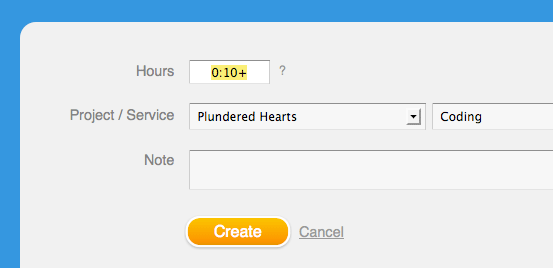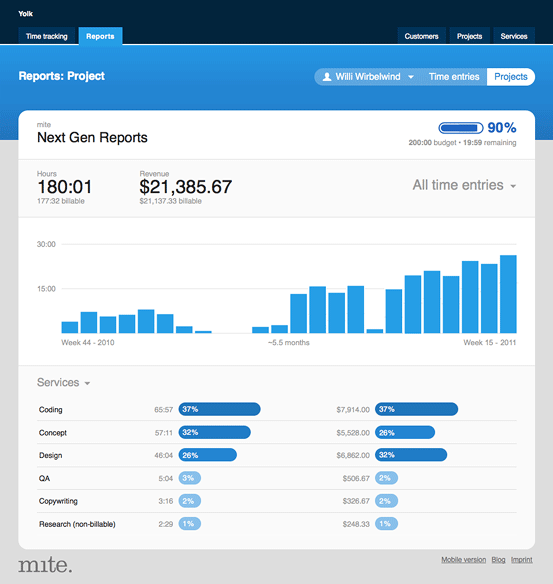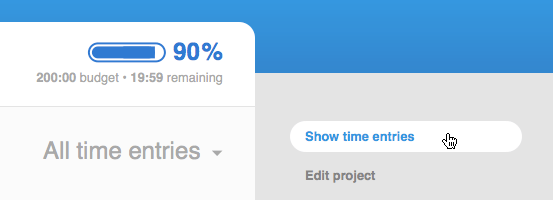May 17, 2011
Merci, Gregor.
After one year of maintaining and improving mite together, Gregor leaves our team. Sebastian and I will be taking care of mite as a duo again, as we’ve been doing for the last 4.5 years.
We did hope so much for other news after this year, every one of us. Gregor should have become a partner. Unfortunately, our team play was good, but not good enough for this perspective. A partnership is nothing we wanted to advance with if not beeing 100% convinced. Thus, we decided to split up, even if this is one of the toughest steps we’ve taken, ever.
But heads up! There’s great news, too: Gregor catched the start-up virus! He’s now driving the < HTML > EXPRESS, a service for designers. They upload a webdesign, Gregor converts it to working code. Furthermore, he just released minutes, the web app for better meetings. minutes lets you take notes collaboratively so you can shoot them around as soon as your call or meeting ends.
All the best for your future, Gregor! And a huge thank you for your support, your ideas and your joyousness during this year. It was a pleasure.
Julia in Inside out