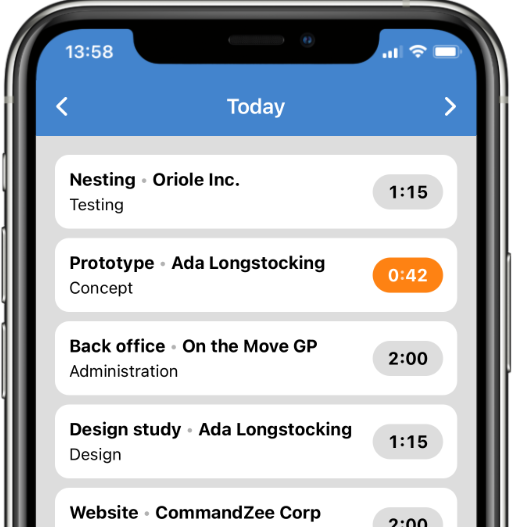
mite for iPhone & Android
Tip tap done. Our official apps for iOS and Android bring time tracking to your smartphone. Add, stop, edit, or delete your hours on the go, fast. Download mite for iPhone on the App Store or mite for Android on Google Play. For free.
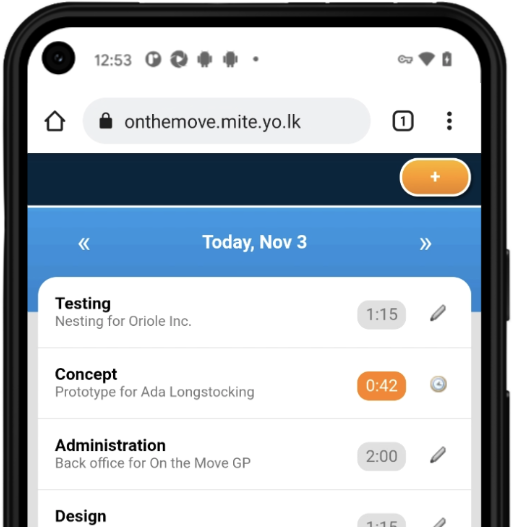
mite for (all) smartphones
Tired of yet-another-app? Track your hours with the mobile version of mite, optimized for smaller displays. Simply point the browser of your smartphone to the login address of your account. You won't have to download anything.
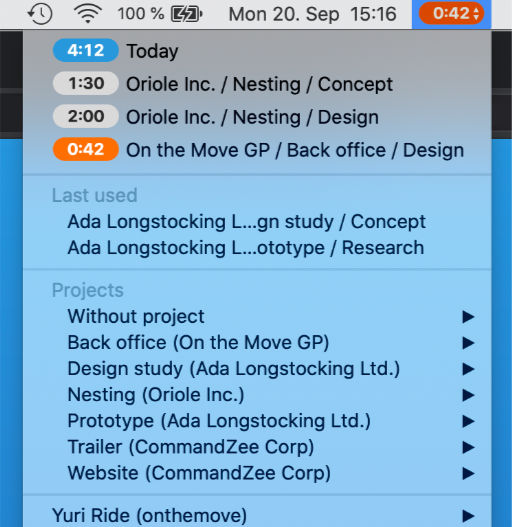
mite for Mac
mite.nano is the official app for mite on macOS. It sits right in the menu bar, so you can always keep an eye on the timer. Click it to add new time entries or switch the timer. The app is included in the user fees for mite. More info & download.
Third-party apps

macOS: Fluid turns your favorite web apps into real desktop applications, dock icon included.

Windows: mite.desk, an open source client by 69°, weaves time tracking into your Windows desktop.

mite.cmd is a true command-line interface for mite, developed by Lukas Rieder.
Connected invoicing apps

Online accounting software Billomat imports time entries tracked with mite into invoices.

Online invoicing and accounting tool sevDesk imports time entries from mite.

Web-based invoicing tool SalesKing imports time entries on a per project basis.
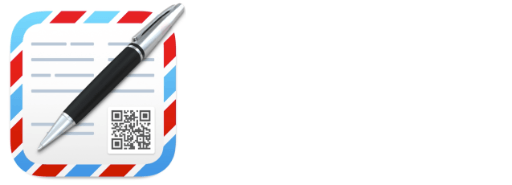
macOS: GrandTotal, the invoicing application for your Mac, imports time entries tracked with mite.
Connected time trackers

memtime (macOS & Windows) automatically records how much time you spent in each program.
Connected bug trackers & ticketing tools

Track your time on issues in Mantis, a free bug tracker, thanks to a plugin developed by Thomas Klein.

In Redmine, the open source bug tracker, time can be tracked on issues via Redmine2mite by Thomas Klein.

Trac2mite by Thomas Klein enables time tracking on tickets in Trac, the popular open source bug tracker.
Want to hook up another tool? Our open data interface, the mite.api, is looking forward to your ideas.