November 10, 2011
New! Hourly rates per customer, project, or service
They’ve arrived! After hundreds of user suggestions and amazing input during concept phase, they finally launched today: more flexible hourly rates in mite.
You can now specify an hourly rate per customer, per project, or per service. Furthermore, the default hourly rate of a service can now be adapted per customer or per project.
Sounds complex? It is—in the background, at least. Nevertheless, we hope that you won’t have to rack your brains. We iterated for months to build the simplest interface possible. You’ll probably have to think it over once—but after that, mite will handle the complexity for you. So let’s get started, let us guide you through the details!
Hourly rate per service
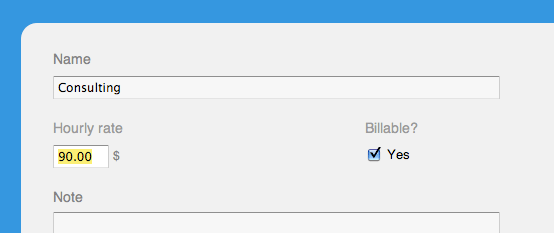
Under the tab »Services«, you can still specify one hourly rate per service. The revenue of a time entry will be calculated with this service hourly rate if you did not tell mite to do otherwise on the corresponding customer or project.
Hourly rate per customer
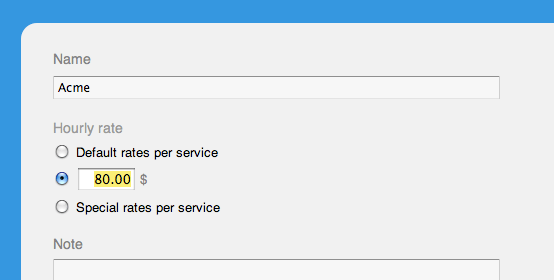
Under the tab »Customers«, you will now find three options how to handle hourly rates. For each customer, you can tell mite to apply
- the default hourly rates of the services, or
- one hourly rate, no matter the service, or
- special hourly rates per service.
In the above screenshot, we chose to set the hourly rate for our customer »Acme« to $80. Those $80 will be applied to all time entries of this customer. The service of those time entries won’t affect their hourly rate then.
Hourly rate per project
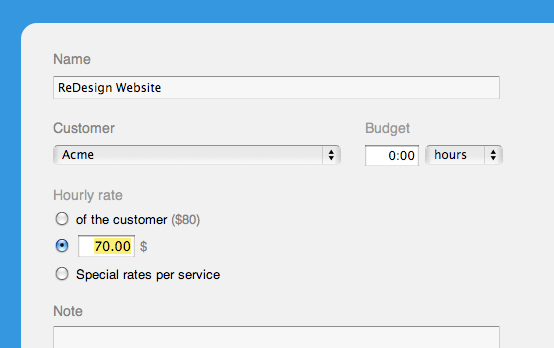
The hourly rate of a customer serves as the default for all of his projects. Under the tab »Projects«, you can override this default.
For each project, you’ll again find three options. In the above screenshot, we chose to set the hourly rate for our project »ReDesign Website« to $70, whereas usually, the hourly rate of »Acme« is $80.
Customer- and project-specific hourly rates per service
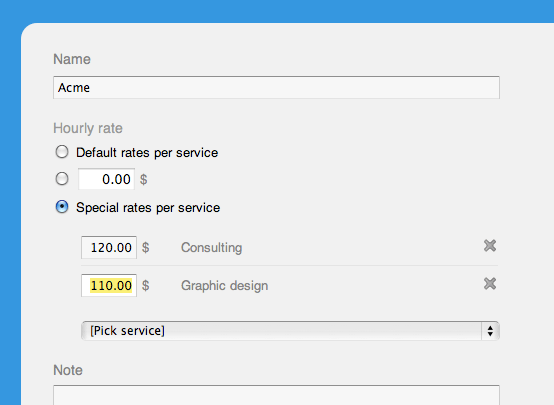
While working with hourly rates per service, you might want to adapt the default service hourly rate per customer or per project every now and then. Now, this is possible.
To override the default hourly rate of a service, head over to the tab »Customers« or »Projects« first, and select the customer or the project in question. Choose the option »Special rates per service«, and pick those service from the select menue for which you’d like to adapt the hourly rate. The current default hourly rate will still be applied to those services that were not picked from the select menue.
Updating hourly rates
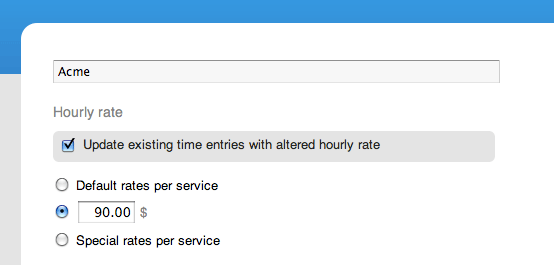
If you edit the hourly rate of a customer, a project, or a service, mite will ask you how to handle old time entries that were tracked for this customer, this project, or this service in the past.
If you do not check the update checkbox, the altered hourly rate will only apply to future time entries aka time entries that will be tracked after you edited the hourly rate.
If you check the update checkbox, the altered hourly rate will apply to all time entries, old ones and new ones, locked ones and unlocked ones. mite will re-calculate the revenue on all existing time entries for this customer, this project, or this service.
View hourly rates under »Reports => Time entries«
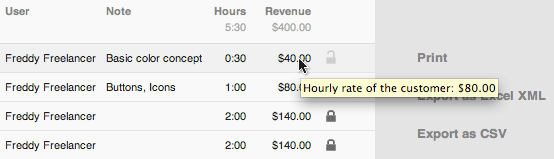
Under the tab »Reports => Time entries«, you can check which hourly rate applies to a specific time entry. Hover your mouse over the revenue of a time entry to see if it’s the hourly rate of a customer, a project, or a service.
Reorganize easily with bulk edit
Some of you added lots of different services to deal with customer- or project-specific service hourly rates. Now, you might want to tidy up? To do this with ease, bulk edit is on your side. Every administrator can access this feature under the tab »Reports => Time entries«. Click on the button »Bulk edit« there. For example, bulk edit is helpful to change the service on lots of time entries at once.
Feedback?
We do hope you find the new hourly rates useful! We’d be so happy if they could help you to manage even complex requirements without standing in the way. Please get in touch if you happen to stumble upon a bug, or if you have any feedback on how they’re working out for you. We’d love to hear your thoughts. Thanks!
Julia in New features
Got something to add?