June 14, 2019
New setting: Export hours as
When exporting time entries or projects from mite to Excel or as a CSV, you can now choose how the duration should be formatted. You can select either decimal hours, hours:minutes, or minutes. For example, one and a half hour can be exported as 1.5, 1:30, or 90 minutes. Simply pick the format that suits your workflow best.
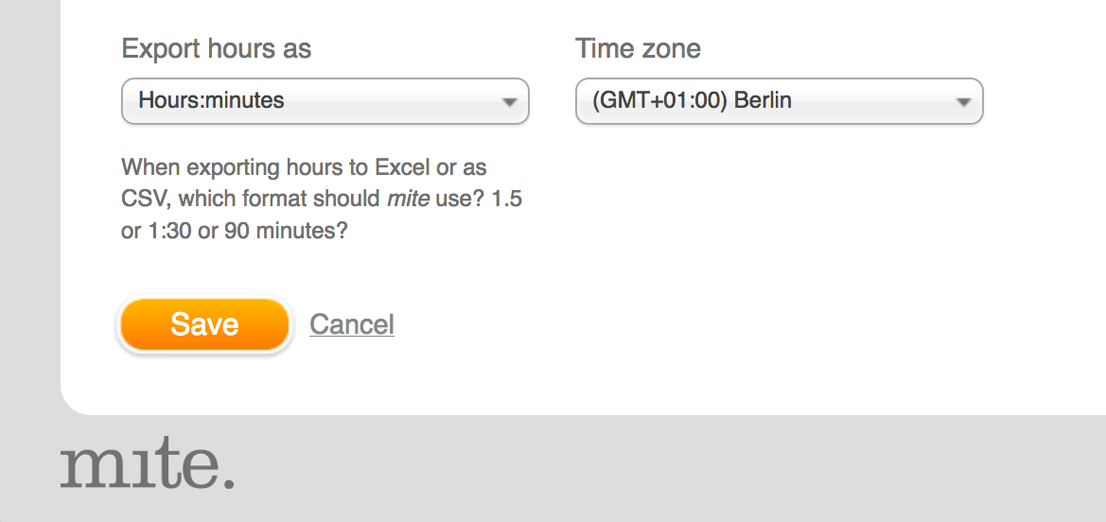
If you’re the account owner or an administrator, please find the new setting at the tab labeled »Account«. Your pick will affect all of your account’s exports from »Reports => Time entries«, »Reports => Projects«, as well as from any shared reports.
Julia in New features
Got something to add?