May 13, 2011
New shortcuts to speed up time input
The most important input field of mite, the duration of a time entry, supports a variety of notations to track your time: the bare number of hours, time frames with a starting time and ending time as well as basic arithmetic operations. From today on, this input field got even more flexible. It’s a small update, but hopefully one that’ll save you some precious seconds day by day!
Timer quickstart
If you append a + to any input in the field »hours«, mite will start the timer on the new time entry right away. You can combine the plus-sign with bare hours, time ranges, and basic arithmetic operations.
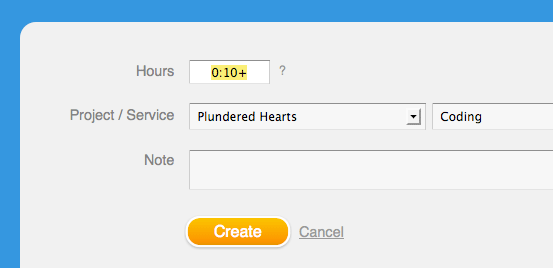
E.g., 0:10+ creates a 10 minutes time entry with a running timer, 8 11:30+ creates a time entry with a running timer with the time frame from 8:00 to 11:30am as a note, and 2*3+ creates a six hour time entry with a running timer.
Time frames
0:00* or * is a new shortcut to create a time entry with a running timer including the time frame as a note. The starting time is the current time; The ending time will increment automatically as long as the timer is ticking.
If you append * to any input in the field »hours«, mite will add the time frame as a note. You can combine the asterisk with bare hours and basic arithmetic operations: e.g., enter 0:10* if you worked from 10 minutes earlier until now.
Furthermore, you won’t have to type in the rather unconvenient colons anymore. mite now supports four-digits, too. Type 0800 1230 if you worked from 8:00 to 12:30.
Cheat sheet
Don’t remember all input options yet? Please head over to the time input cheat sheet, you’ll find an overview of all notations there, old and new. You can reach this cheat sheet right from your mite.account, too: simply click on the question mark on the right-hand side of the field »hours«.
All notations are supported on your desktop browsers as well as your mobile browsers, e.g. on your iPhone or your smartphone running Android. Hopefully, this small update will be helpful and speed up tracking your time a little bit!
Julia in New features
Got something to add?