April 27, 2010
Time entries with multiline notes
If you have to specify in great detail what you’ve been working on, or if you’d simply like to structure your notes in a better way, today’s update is for you: the note of a time entry can now be multiline.
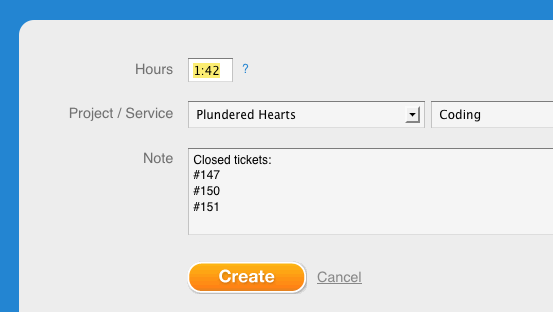
The first point that was important to us while crafting this improvement was to keep the input form tight. Adding a time entry should be possible in no time, that’s for sure, but furthermore, the form itself should reflect this rapidity visually. Therefore, we kept it streamlined: now, it’s a two-liner by default. When entering more text, the text area simply grows accordingly. When entering more than six lines, a scroll bar will appear.
The second point crucial to us was not to break the current workflow of many users: by hitting the Return key, you were able and you are still able to send the form, to add the time entry. To prevent collisions, we therefore taught mite to trigger a line break within the notes field as soon as somebody hits Shift+Return or Shift+Enter. We updated existing text areas, e.g. when adding or editing a new customer, project etc., accordingly. We do know that this solution is not a perfect one – we think it’s the best though. Please give yourself some time to adapt to this slightly modified behavior.
Along with this obvious update, the multiline notes, we released some minor enhancements as well, all dealing with adding time entries, such as:
- Hours first: The most important field of all, »Hours«, now holds the top position within the form as well. This improves the time tracking process if you navigate by keyboard. You can now tab through all attributes smoothly.
- Advanced arithmetic: More complex operations such as »2:15+0:30*1.5«, input in the field »Hours«, are now interpreted as well.
Thanks to all users who sent us feedback to push those updates forward! We hope they’ll help you – and all the other mite.users – track your times in a better way. Keep it coming, please, we love to learn from your experiences.
Julia in New features
Got something to add?