May 28, 2009
Smarter time input: time frames & basic math
The very heart of mite is a simple input field to enter the hours you have been working. This field got smart today! From now on, you can not only specify the bare number of the hours there, but also a time frame featuring a starting and ending time, a sum or a product.
If you enter a time frame, mite will calculate the hours and save the starting time as well as the ending time as a note, so you’ll be able to keep that information for later reference.
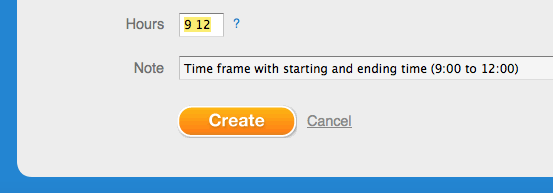
This additional note can be manipulated directly. E.g. if you set back the ending time later on, the hours of your time entry will be re-calculated.
All in all, those are the possible options to enter times with mite:
Hours
1:30 or 1.5 or 1,5
for 1 hour 30 minutes
Time frame
8 to 13:30 or 8am 1:30pm
for a time frame from 8:00 to 13:30.
Sum or difference
2+0:15 or 2-0:15
for 2 hours plus or minus 15 minutes
Product or quotient
2*1.5 or 2/1.5
for 2 hours multiplied or divided by 1.5
Quickstart timer
0:00 or a blank field
creates a time entry with a running timer
Please let us know how the updates are working out for you! We’d like to improve, to provide you with even better input options.
In particular, we’d love to learn about your view on whether we should add an option to create a time entry with a running timer, that features the starting time of the later time frame as a note – say: an option that merges time frames with the quickstart of the timer. If so: what syntax would you like to use? So far, we’re thinking about a simple now or 0:00+.
Julia in New features
Got something to add?